Courses
Below are the courses that are offered throughout the year. Some are offered more frequently than others, depending on their popularity. Check the timetable section of this website or the newsletter for what is available this month and next. Sessions are either 10 am - 12 md or 1.30 pm - 3.30 pm, Tuesdays, Wednesdays, Thursdays or Fridays, for 4 consecutive weeks. Click on a subject to get more details. Courses are free to financial members for the four two-hour sessions.
Bookings for courses are essential. You must be a current member of SeniorNet Glenfield or join (annual fee $30).
- Desktop Publishing with Affinity Publisher
- Enhance your Photographic Images with Affinity Photo Level 1 Course
- Enhance your Photographic Images with Affinity Photo Level 2 Course
- Enhance your Photographic Images with Affinity Photo Level 3 Course
- Exploring Microsoft Windows 10 Course
- Files and Folders in Microsoft Windows 10 Course
- Getting Started using your Computer and Windows 10 Course
- Make your own Greeting Cards with Microsoft Word 2 Week Course
- Make your own Greeting Cards with Open Office Writer 2 Week Course
Course Details
|
Desktop Publishing with Affinity Publisher |
||
 |
Affinity Publisher is a British desktop publishing application provided at a modest cost to those with a computer. Desk top publishing brings together text and graphics that have been created in other applications and arranges them in an attractive manner ready for printing or transmitting electronically. This application has a huge range of tools making the placement of blocks of texts, drawings, tables, charts and shapes exactly where they are wanted and offering a huge number of colour options and their degree of transparencies. You will need to have this software on your home computer. If you don’t already have it, contact the Computers are available for your use but you may bring your own laptop to the course. 2-hour sessions for four weeks. |
|
|
Digital Cameras Level 1 Course |
||
 |
The Level 1 course shows to identify and understand the different functions on the camera. Being able to work through the menu and to apply it to the camera. Knowing how the focus system works and the choice of memory cards. Viewing and deleting photographs. How to transfer the pictures from the camera to your computer. How to care for your camera. Please bring your camera and its accessories for the course. |
|
|
Digital Cameras Level 2 Course |
||
 |
The Level 2 Course is understanding the camera in more detail. How to use different apertures and understanding depth of field, the use of aperture and shutter priority settings. Understanding composition in order to take better pictures. The use of tripods and monopods and when to use them. Please bring your camera and its accessories for the course . |
|
| Enhance your Photographic Images with Affinity Photo Level 1 Course | ||
 |
Try the new professional image enhancer software, Affinity Photo. Computers are available for your use at the centre but you may bring your own laptop to the course. 2-hour sessions for 4 weeks. |
|
| Enhance your Photographic Images with Affinity Photo Level 2 Course | ||
 |
This course is aimed at people who have done the Level 1 course or already have some knowledge of the new professional image enhancer software, Affinity Photo. When you book for this course, check that this course is suitable for you. Computers are available for your use at the Centre but you may bring your own laptop to the course. 2-hour sessions for four weeks.
|
|
| Enhance your Photographic Images with Affinity Photo Level 3 Course | ||
 |
This course is aimed at people who have done the Level 1 and Level 2 courses or already have knowledge of the new professional image enhancer software, Affinity Photo. When you book for this course, check that this course is suitable for you. Computers are available for your use at the Centre but you may bring your own laptop to the course. 2-hour sessions for four weeks.
|
|
| Exploring Microsoft Windows 10 | ||
 |
. |
|
| Files and Folders in Microsoft 10 Course | ||
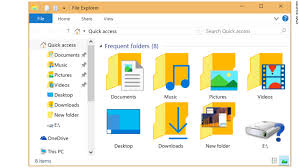 |
Learn about File Explorer and how you can choose where your documents, photos, downloads and other files are stored on your laptop or PC. This course, using Windows 10, makes it easy to get organised so you can easily find whichever file you want to work with. Computers are available for your use but you may bring your own laptop to the course. 2-hour sessions for four weeks.
|
|
| Getting Started Using your Computer and Windows 10 | ||
 |
This course is for the computer novice. No previous computer knowledge is required. However, if you don't already know how to use a mouse or a mousepad, it is important that you gain these skills prior to this course. To gain these skills you can do one or more of the following: access the mouse programmes on the SeniorNet Glenfield's website, spend some time playing Solitaire on your computer and/or discuss with SeniorNet when booking this course. Computers are available for your use but you may bring your own laptop to the course. 2-hour sessions for four weeks
|
|
| iPads Level 1 Course | ||
 |
|
|
| iPads Level 2 Course | ||
 |
. |
|
| Make Your Own Greeting Cards with Microsoft Word - 2 week Course | ||
|
|
Using the software programme Microsoft Word, make your own greeting cards on your home computer. Computers are available for your use but you may bring your own laptop to the course. 2-hour sessions for two weeks. . |
|
| Make Your Own Greeting Cards with Open Office Writer - 2 week Course | ||
 |
Using the software programme Open Office Writer, make your own greeting cards on your home computer. Computers are available for your use but you may bring your own laptop to the course. 2-hour sessions for two weeks.
|
|
| Powerpoint Presentations Level 1 Course | ||
 |
Photographs take a new life with movement and music. Do you have a project that you want to present to others; perhaps a record of a trip you would like to send to relatives and friends or a project you have been working on for an organisation to present to other members? Microsoft PowerPoint could be the app for you. | |
| Spreadsheets with Microsoft Excel Level 1 Course | ||
 |
|
|
| Spreadsheets with Microsoft Excel Level 2 Course | ||
 |
Spreadsheets can assist in your home, the organisations you belong to and your hobbies. You can use spreadsheets for budgeting, membership databases, crosswords, shopping, birthday reminders, asset management, cross stitch charts, Christmas card lists, Calendars, charting knitting patterns, meal planning, family trees, travel planning & itineraries, walking/running/exercise logs, investments, and vehicle costs and maintenance. This is the Level 2 course. It is expected that people taking this course have already some expertise in this programme. Initially, the course will cover any areas covered in the Level 1 that you are still having problems with and then will introduce you to more advanced functions of Excel. When you book for this course, check that this course is suitable for you. Computers are available for your use at the Centre but you can bring your own laptop to use if you wish. Don't forget your charger. 2-hour sessions for four weeks. |
|
| Using Android Smartphones Level 2 Course | ||
 |
Learn new skills using your android smartphone. This is a level 2 course. When you book for this course, check that this course is suitable for you. Bring your own phone and its charger for the course. 2-hour sessions for four weeks.
|
|
| Word Processing Level 1 Course | ||
 |
Start to design and edit documents using Microsoft Wordpad and Microsoft Word or Libre Office Writer. Please check which version of the software you have on your home computer e.g. Word 2016. You can see which version it is when you open the programme. Once calligraphy and illuminated scrolls were the gold standards in written communication. Now it is so much easier using a word processing programme. It sounds a little boring but can make communications with family, friends, business and organisation clearer, more readable and more likely to catch attention. If you have Windows 7, 8 or 10 and MS Word or Libre Office Writer, the Word Processing Level 1 Course will help you meet these type of goals. During the courses you will acquire the ability to put together a document that is well received, looks great and is READ! You will learn how to set different types of styles to maintain a common format for headings, use various types of graphics and format fonts, how to use the spell checker and thesaurus. Find out the advantages of paragraphs when setting up a document to make it catch the readers’ attention. Learn how to make eye-catching signs for such things as garage sales. Computers are available for your use but you may bring your own laptop to the course. 2-hour sessions for four weeks. |
|
| Word Processing Level 2 Course | ||
 |
Increase your skills and knowledge your skills in the production of documents at a more advanced level using Microsoft Word and Libre Office Writer. Please check which version of the software you have on your home computer e.g. Word 2016. You can see which version it is when you open the programme. Computers are available for your use but you may bring your own laptop to the course. 2-hour sessions for four weeks. |
|
